Xiaopan Pro OS VMWare File 6.4.1 Hacking Tools Based On Linux Free WiFi Penetration Software Free Download Bootable ISO File. It is based on i686 Linux Mint 16 “Petra” Xfce 32bits. Please do so for support, requests, and publishing bugs and tips in the Forums. The ISO is experimental, and he wants it to work as a Live USB/CD. The PVM is used for Parallels Desktop and VirtualBox. Xiaopan Pro OS WiFi Penetration Testing Tools are straightforward to use pen testing distribution for wireless security enthusiasts. Also, check out WiFiSlax’s Latest Version Free Download.

Xiaopan Pro OS Pro latest 2022 Latest Version Free Download Screenshots:
Xiaopan WiFi Penetration Software is easy for starters and experts to use. So download Xiaopan Pro with the latest and up-to-date working tools to hack any wifi password quickly and easily. Some include advanced hacking tools to penetrate the Security method now given WPA /WPA2 /WPS / WEP wireless networks. Xiaopan Pro is a very fantastic tool for everyone. Last some days ago, I shared a post on how to hack wifi using WiFiSlax’s latest version. Then I received a positive comment on my job. Suppose you like to download free Wifi Password hacker software Keys.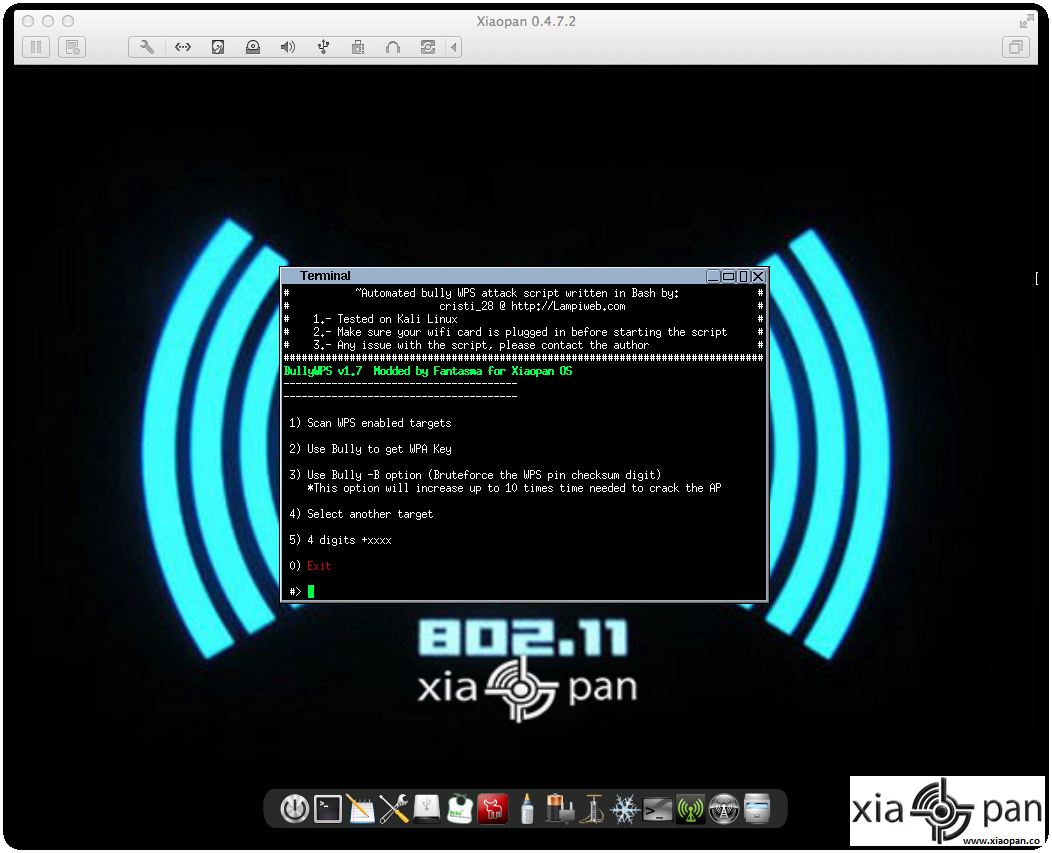 So that if you want to download Xiaopan wifi hacking software free because it is based on the Tiny core Linux operating system. Xiaopan Pro OS WiFi Penetration Testing Tool has a beautiful graphical user interface. That requires no need for typing Linux commands. Just do work with a Mouse click. Xiaopan’s full version of OS is Windows. These tools are used as an easy way to hack any wifi password. Need other software for wifi hacking passwords, then download free Beini Wifi Hacking tools.
So that if you want to download Xiaopan wifi hacking software free because it is based on the Tiny core Linux operating system. Xiaopan Pro OS WiFi Penetration Testing Tool has a beautiful graphical user interface. That requires no need for typing Linux commands. Just do work with a Mouse click. Xiaopan’s full version of OS is Windows. These tools are used as an easy way to hack any wifi password. Need other software for wifi hacking passwords, then download free Beini Wifi Hacking tools.  Mac and Linux are compatible, and users can directly install and boot this in 70MB through a USB pen drive or in a virtual machine or Virtual Machine environment. There are a few tools or programs that are included as Inflator. Airmedicineing, Minidwep GTK, XFE, WiFiTe, and Feeding bottle. Some Wifi adapter-supported cards include RTL8187L, RT3070, AR9271, and more. If you want to Hack your Wifi Password, then use this tool. It is and works as a WifiSlax Wifi Hacking version. So, if you agree with me and want to be downloading, follow the below link and download the iso file.
Mac and Linux are compatible, and users can directly install and boot this in 70MB through a USB pen drive or in a virtual machine or Virtual Machine environment. There are a few tools or programs that are included as Inflator. Airmedicineing, Minidwep GTK, XFE, WiFiTe, and Feeding bottle. Some Wifi adapter-supported cards include RTL8187L, RT3070, AR9271, and more. If you want to Hack your Wifi Password, then use this tool. It is and works as a WifiSlax Wifi Hacking version. So, if you agree with me and want to be downloading, follow the below link and download the iso file.
The Feature of Xiaopan Pro OS Wifi Hacking Network Testing:
There is some of the essential features of wifi hacking Xiaopan are given below
- This version also Runs on Parallels Desktop / VMware / VirtualBox.
- This is compatible with Yumi Boot / LiLi USB Creator/ Rufus USB bootable.
- It also runs on Live CD no need to installing on Hard Drive.
- Some Packages included Minidwep, Airmedicine, Inflator, Reaver, Feeding Bottle, and Wifi.
- It is based on Tiny Core Linux.
- It just needs to recommend minimum requirements. Only you have Pentium 3 or above.
- Wireless USB card that supports monitor mode and Fixes.
- Windows / Linux / Mac Compatible.
- New kernel 3.16.6.
- You are versioning the same as TCL.
- Open-box window manager.
- Space file manager.
- PixieWPS 1.1.
- New air medicine (Note: boot is still using air medicine-ng-1.2-rc1).
- WPAClean (no excuse not to clean your caps).
- Reaver tx6mod.
- Autopixie.
- HT-WPS-breaker.
- FrankenScript.
- WiFite Update.
- Tabbed terminal, so no more asking how to copy and paste.
- Easier on the boot editor “click on apps in the menu and maintenance in the apps program.”.
- Compiler so you can build programs.
- GIT and svn repos.
- Musquash so you can build your tczs.
- Tc installs to create persistent USB installs.
- NTFS file support (so be careful when installing).
Xiaopan Regulars
- Minidwep GTK 40422 (Latest available) Changelog
- Feeding Bottle 3.2.3
- Inflator 1.0
- Wifite 2.0r85-1
- Reaver 1.4-2
Additional Packages / Software
- Air medicine 1.2 b2
- Backports-3.12.2-1 (formally compact-wireless)
- BullyWPS 2.1 (translated into English)
- Bully 1.0-22
- Tor Browser 3.5
- Remmina 1.0.0-4ubuntu3
- Remastersys GTK 3.0.4-1
- LinSSID 2.1-1
- Firefox 26.0+build2-0ubuntu0.13.10.2
- Air medicine M4 GUI 1.0.0 B2
- Lipset 0.9
- CookieCadger 1.0.6
- Fern WiFi 1.9
- WPSPin
- UFO Wardriving 4
- BigPond 0.1
- Johnny (JTR GUI) 1.1.3
- JTR 1.8.0
- Wireshark Version 1.10.2 (SVN Rev 51934 from /trunk-1.10)
- MDK3 v6
- THC xHydra 7.6 + GUI
- MACChanger-gtk 1.2
- Crunch 3.5
- Password Analysis and Kit 0.0.4
- CoWPAtty 4.6
- WPSGUI 1.2.4
- Part 0.4.0
- WiFi-Eye 1.0.0
- Paintbox 1.5
- Python 3.3
- MKBrutus 1.0.0
- Brutus Hack 5.0
- Jazztel Brute Script
- Orange 1.7
- WPSIG 1.1
- Ono
- Kismet 2013.03.R1b-1
- Gparted 0.16.1-1
- UNetbootin 575-1ubuntu2
- Bleachbit 0.9.6-1
- YUMI 0.0.1-1
- FileZilla 3.7.3-1ubuntu1
- Driftnet 1.1-1
- Angry IP Scanner 3.2.1-1
Password
Change it if you wish. Default is:
- rock solid
Minimum Requirements
- x86 processor
- 384 MB RAM (1GB recommended for comfortable usage).
- 5 GB of disk space
- Graphics card capable of 800×600 resolution
- Virtual Machine (Parallels Desktop, VirtualBox, etc.).
Changelog of Xiaopan 6.4.1:
- New kernel 3.16.6.
- You are versioning the same as TCL.
- Open-box window manager.
- Space file manager.
- PixieWPS 1.1.
- New air medicine (Note: on boot is still using air medicine-ng-1.2-rc1).
- WPAClean (no excuse not to clean your caps).
- Reaver tx6mod.
- Autopixie.
- HT-WPS-breaker.
- FrankenScript.
- WiFite Update.
- Tabbed terminal, so no more asking how to copy and paste.
- More straightforward on the boot editor “click on apps in menu and maintenance in the apps program” compiler so you can build programs.
- Git and svn repos.
- Musquash so you can build your own tcz’s.
- Tc installs to create a persistent USB install.
- NTFS file support (so be careful when installing).
- Note: When shutting down, select none as your backup option “was the only way to load my backup” If you like it, click the like at the bottom of the post. Don’t clutter up the thread with posts, report errors, etc.
How to Download and Install Xiaopan Pro OS into PC:
- First, download an Iso file of Xiaopan Pro OS from a given fast downloader method.
- After downloading the extract with WinRAR, you need to download Rufus USB, Bootable Maker.
- After Returning this iso file to the USB, restart your system and boot on your USB.
- Now, wait a moment. After that, you see a desktop; on this, some application is given the desktop and used one by one.
If you want to download this tiny core Linux, you need to click on the direct download link and then download it directly to your system and follow the instructions on how to burn and use it.
