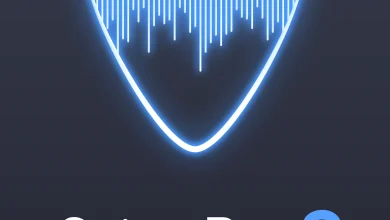In today’s digital world, videos have become an essential part of our personal and professional lives. From home videos to professional content creation, managing and organizing video collections can quickly become overwhelming. Whether you’re a filmmaker, content creator, or someone who loves collecting family memories, organizing video collections is a must to ensure that you can quickly access, edit, and share videos with ease. If you want to organize video collections smoothly, this blog would help you.

1. Create a Dedicated Storage System
The first step in organizing your video collection is setting up a dedicated storage system. If you store your videos across multiple platforms—such as cloud storage, external hard drives, and computers—things can get chaotic fast. To keep your collection in order, choose one primary storage location for your videos, whether it’s a local hard drive, cloud storage, or a combination of both. This will reduce the risk of losing your videos and help you quickly locate the content you need.
For a seamless experience, opt for a storage option that offers ample space, security, and easy access. If you work with high-definition or 4K videos, make sure you have enough storage to accommodate large files without slowdowns. Consider investing in a reliable external hard drive or using a cloud service with robust data management tools.
2. Sort Your Videos into Categories
The next step to organize video collections is categorization. Sorting your videos into folders based on specific themes or types will make it much easier to locate a specific video when you need it. For example, you can create folders based on:
- Project or client
- Genre (e.g., travel, tutorials, family, events)
- Date of creation
- Video format (e.g., MP4, AVI, MOV)
- Resolution (e.g., 1080p, 4K)
By grouping your videos into these categories, you ensure that you can quickly find the right video in any situation. It’s important to label your folders with clear, descriptive names to avoid confusion. Avoid using generic folder names like “Videos” or “Miscellaneous,” which can lead to disorganization in the long run.
3. Use Metadata to Tag Your Videos
Metadata plays a crucial role when it comes to organizing video collections. Metadata refers to information about your video files, such as the title, description, keywords, date of creation, and even custom tags. When you tag videos with relevant metadata, you make it much easier to search for specific footage without having to scroll through your entire collection.
Tools like Fast Video Cataloger and other video management software allow you to edit and manage metadata for each video file. By taking the time to add keywords and descriptions, you enhance your ability to search and filter videos quickly. This will help you stay organized, especially when dealing with large video libraries.
4. Create a Naming Convention
Establishing a consistent naming convention for your video files is one of the simplest ways to organize video collections efficiently. The file name should provide clear information about the content of the video while being easy to understand. A good naming convention could include:
- Date of creation (e.g., 2025-02-05)
- Project or event name (e.g., Family Trip, Marketing Campaign)
- Video sequence or take number (e.g., Take1, Take2)
- File format or resolution (e.g., HD, 4K)
For example, a file name like “2025-02-05_FamilyTrip_Take1_HD.mp4” would immediately provide you with details about the video’s content, date, and quality, making it easier to locate later. Stick to this format consistently for every video to maintain organization.
5. Backup Your Videos Regularly
One of the most important steps to organize video collections is ensuring that you have backups in place. Videos are often valuable, time-consuming to create, and difficult to replace, which is why it’s essential to safeguard them against potential loss due to hardware failure or accidental deletion.
Always maintain at least one backup copy of your video files. For critical projects, consider using multiple backup systems: one physical (external hard drive or NAS) and one cloud-based backup service. This redundancy will help you keep your videos safe and prevent the heartache of losing precious content.
6. Utilize Video Management Software
If you deal with a vast video collection, managing it manually can become time-consuming and inefficient. To streamline the process, invest in video management software that is designed to help you organize, tag, and categorize your videos effectively. Tools like Fast Video Cataloger provide a user-friendly interface for managing large video libraries, allowing you to add custom tags, rate videos, and even preview footage directly from the software.
These tools are especially beneficial for professionals working with a large number of videos, as they can help automate some of the organization process. Additionally, software that offers advanced search features can save you time when looking for specific clips, saving you from manually sifting through hundreds or thousands of videos.
7. Use Color-Coding and Labels
If you prefer a more visual approach to organizing your video collection, color-coding and labeling your video files can be a great way to stay on top of your library. By assigning different colors or labels to folders or videos, you can quickly identify important content or prioritize your editing tasks. For instance, you might use green for completed videos, yellow for in-progress ones, and red for videos that need urgent attention.
Many operating systems and video management software allow you to apply color labels or custom tags, making it easy to visually organize and locate your videos without needing to open each file individually.
8. Regularly Review and Delete Unnecessary Files
As your video library grows, it’s easy to accumulate files that are no longer needed. To keep your video collection streamlined and efficient, set a schedule to regularly review and delete unnecessary files. This may include duplicate videos, incomplete footage, or videos that no longer serve a purpose.
Keeping your collection lean and organized ensures that you don’t waste time searching through irrelevant files. By maintaining only the necessary footage, you’ll also free up storage space, preventing your hard drive or cloud storage from getting cluttered.
Effortless Ways to Organize Your Video Collection Like a Pro
To organize video collections efficiently, start by creating a dedicated storage system. Choose a primary storage location such as an external hard drive or cloud service that suits your needs. Ensure it has enough space for large video files, especially if you work with high-definition content. Once you’ve selected your storage, sort your videos into categories like project, genre, or format. Using descriptive folder names will help prevent confusion. Finally, consider using software like Fast Video Cataloger to tag your videos with metadata for easy searchability. This process will save time and help keep your collection well-organized.
To learn more, visit Full Version Forever!
Conclusion
Organizing your video collection like a pro doesn’t have to be a daunting task. By following the steps outlined in this blog—creating a dedicated storage system, categorizing your videos, using metadata, and employing video management software—you can ensure that your video library remains tidy, efficient, and easily navigable. Remember, the key to success is consistency. The more effort you put into organizing your video collection today, the easier it will be to access and use your videos in the future. So, take the time to organize video collections, and you’ll save yourself countless hours in the long run!
Expert Answers on Organizing and Managing Your Video Collection Efficiently
1. How to organize a video collection?
To organize a video collection effectively, use video library management tools like Fast Video Cataloger. These tools let you sort files by genre, actor, or tags, making access seamless. Simply import your videos, add metadata, and categorize them. For larger collections, a media organizer software ensures faster search, better indexing, and long-term management.
2. What is the best video organizer?
The best video cataloging tool depends on your needs, but Fast Video Cataloger stands out for its speed, metadata tagging, and thumbnail previews. It supports large libraries and offers advanced search, scripting, and automation features. Designed for professionals and collectors alike, it simplifies video library management and boosts productivity.
3. How do I make a video collection?
To make a video collection, start by gathering your video files into a central folder. Then, use a movie collection manager like Fast Video Cataloger to scan, tag, and categorize your content. This media organizer software allows you to build a searchable library, ensuring easy access and smart organization of your digital movies.
4. How do I put all videos together?
Combine all your videos by storing them in one directory and using a video library management tool for indexing. With a solution like Fast Video Cataloger, you can tag, preview, and search across your entire library. This method is ideal for those looking to organize digital movies efficiently and maintain a scalable, searchable system.
5. How do I create a video dataset?
To create a video dataset, collect and label videos based on your research or project needs. Use media organizer software to tag each file with metadata such as resolution, duration, and subject. A best video cataloging tool like Fast Video Cataloger can automate indexing, making it easier to manage, retrieve, and analyze the dataset.
After you organize video collections, back them up with ease—read our ISO software guide for the best free & paid tools.